[pdf] Overview of Tool
VoiceThread
is a cloud-based, asynchronous discussion/commenting tool that provides opportunities
for video, audio, and annotative feedback on a media file by creating a
Flash-based video for sharing or embedding on a website or within a CMS. Developed at the University of North
Carolina, it is available online at www.voicethread.com, it also has
numerous tutorials, libraries of examples and help guides. There is also a
mobile app available for users as Flash is not accessible on ios devices. Individual photos or avatars can be uploaded and
associated with posted comments While there is a free version, it has limited
sharing options and number of threads (their name for video files) available.
For a yearly licensing fee, tiered for number of thread and users, it offers a
robust set of features and sharing options. The sharing and commenting
capabilities enable students to provide feedback on each other’s work,
instructors to offer group feedback or peer-review opportunities, or create shared
discussions on text or media.
Audience
The
market audience for VoiceThread is broad--from K-12, to higher education, to
business. While not focused specifically on a distance learning environment, the
company recognizes that this is one of its most likely audiences and offers
teachers a wide variety of training materials and online classroom examples. It
does stress the collaborative feedback and writing options, as the library of
samples demonstrates, and this is one of its most beneficial features for
online writing classes. From online users, there is a large variety of
available class examples to view and in a search of writing or composition,
over 100 threads are available, with titles ranging from Teaching Writing as a Process, to Writing across the Curriculum, as well as online writing center
guides and library research resources.
Similar Products
Because
of VoiceThread’s unique commenting feature, while there are tools that offer
video, commenting and sharing, none that I found to compare it to provide the
combination of commenting features on both media and text, the ability to limit
access to individuals or classes and options for public posting and
comments. Products offering some of the
features include Mediasite, Panopto, Slideshare, Cooliris, Camtasia, or Adobe Connect.
Files
can be uploaded from text or media (Figure 1) and once a new thread is created,
there are commenting and annotating options via microphone, webcam, keyboard or
audio file upload. It is also possible to draw directly on the discussion item
with circles, lines, or other doodling options.
Once
an instructor creates individual accounts for a class, the users can be put
into groups (Figure 2), based on what thread you want the group to access. Threads (links to the Flash file) can be
emailed, embedded on a CMS or made accessible through invitation with the url.
 |
| Figure 3: VoiceThread Activity Menu |
For
the instructor, all new comments are visible on the VoiceThread dashboard with
a balloon (Figure 1) or from the Activity page (Figure 3). An email is also sent out to the instructor
whenever a new comment is made (Figure 4).
Benefits/Challenges
Noted
for encouraging richer interactions within a class, VoiceThread provides
individualized ways to comment or provide feedback to media and discussion
within a classroom. It is not gadget heavy, so it could be used across age
groups. Menus provide ease of sharing, embedding and commenting. There is also a mobile
app on which you can view threads.
Challenges
pointed out are that it does cause a rethinking of how to create assignments
that encourage individual feedback and comments can end up being longer and
thus affect time and more involved assessment. A graduate student post related
a different experience and review, expressing how confusing and frustrating it
was as she reviewed the product, but hers was one of the only negative reviews
I read (ED655 Online Pedagogy). Educause in its “7
Things to Know” series pointed out that it can be browser “quirky” and have
some functionality issues as a result, but they were reviewing the product five
years ago and those concerns were not mentioned in later reviews. It does
produce Flash movies as its output format, so that limits viewing on mobile
devices unless you download the app.
With the app, viewing and commenting on threads is very easy and
viewable within a mobile device, but it is more difficult to view multiple
comments on a smaller screen.
ADA
accessibility has been one of the concerns with VoiceThread, but they have
added closed-captioning and have recently released a version compatible with
screen readers and assistive technologies. Awareness of features, upgrades and
user feedback has increased as a result of both wiki and educational websites
dedicated to VoiceThread users and use. Different student populations can also
benefit from opportunities that VoiceThread affords as it can enable more
introverted students, English Language Learners (ELL) or other students participation
options with alternate methods of communication beyond just text in an online
environment (Borup, West and Graham, Koricich)
Pedagogy & Applications
As a
pedagogical tool, VoiceThread supports active collaboration and
student-centered discussions, both emphasized in the literature as ways to
provide more “information-rich environments” for online students (Mehlenbacher,
Warnock, Cooper and Selfe as cited in Neff 92). Focused on interactivity and
learner-centered classrooms, Gamson sees collaborative environments as spaces
where “sharing
one’s ideas and responding to others improves thinking and deepens understanding”
(as cited in Neff 100). VoiceThread provides ways to address a range of these
concerns in an online environment. Improved audience and voice possibilities
afford students the ability to interact with each other and help alleviate the
tendency for isolation to occur from just a text-based classroom. Students are able to connect with each other
in potentially more effective ways (Warnock, Cook). This is one of the areas that
VoiceThread can offer the most possibilities within the classroom.
Exposing
students to multi-modal classroom experiences, beyond just text, lectures and
discussion boards provides a way for students to better visualize assignments
(Warnock) and helps
students who may benefit from varied learning methods, thus also aiding in
students’ participation in their own knowledge creation by having more focus on
the “teaching activity” over the teacher (DePew 177). Stedman would also support these ideas as he
stresses that “ideas on a screen may relieve some of [students’] anxiety and
tension” related to writing or online coursework (as quoted in Neff 119). In “7
Things to Know,” implications for teaching and learning are emphasized as the
review stresses that VoiceThread is set apart from other similar tools because
of its “easy integration of voice and other types of media for commenting on an
original artifact” and the “opportunity it provides for students to tell their
own stories and to contribute to or directly critique the narratives of their
peers” (Educause). As additional support, Brabazon posits that education
“requires the application of a wide range of communicative technologies: not
only threaded discussion groups or email, but aural, oral, verbal and bodily
literacies” (25). While it is important not to use technology in a classroom
without having a pedagogical purpose (Warnock, Cook), VoiceThread has the
potential to impact student learning though improved engagement and class
interactions.
 |
| Figure 5: VoiceThread Example - Library Instruction |
For
librarians, VoiceThread could be used to create tutorials or class
presentations that would provide students with feedback options, visuals and
the ability to comment directly on a specific point or place within a website
or resource, as learning how to navigate within a resource or evaluate sources
are often challenges not easily resolved in a distance environment (Figure 5).
In
a writing classroom, audio discussions on media or text can easily be created
and provide students with varied ways to communicate in the classroom
environment. I provide three examples in my presentation for peer-review, essay
workshops or even usability testing as ways that VoiceThread could provide
improved student interaction, writing support and CMS design feedback in an
online environment (Figure 6).
 |
| Figure 6: VoiceThread Example - Writing Classroom |
Reviews
One review notes that the ability to
add video and audio sets it apart from other products, as “more lengthy and detailed explanations are feasible than
would be suitable for text alone, while intonation and voice patterns convey
information that can be missed or misconstrued in a text-based markup” (Educause). In evaluations from
Sienna College, students said “the tool helped establish a sense of community
and reinforced the impression that the instructor was involved in their
learning process” (Educause).
In
a study of an online graduate class using VoiceThread, students responded
positively, most frequently mentioning that “collaboration exemplifies its
multi-modal affordance that enables learners to communicate emotion,
personality, and other non-verbal cues conducive to better
understanding
and interpretation of meanings” (Ching 298). He further stresses that
“VoiceThread has great potential for motivating and engaging learners in higher
education, fostering higher-order thinking, and supporting collaboration
processes” (300). Reviews were generally positive and reflected comments
similar to Koricich, “VoiceThread has been particularly useful in promoting community
and student interaction in online courses” (77).
Recommendations
Overall,
I found VoiceThread to be user-friendly, a very different experience from a
review provided by a graduate student who noted, “I wouldn’t wish the struggles
I had with VoiceThread on anyone!” (ED655 Online Pedagogy). I set-up two
classes, shared the link with my “students” (librarian colleagues) and with
little effort, they were able to provide both text and audio comments on the
sample presentations. The opportunities for improved student interaction,
ability to link voice and/or video with comments, while also being able to
write directly on slides are all positive benefits to improve students’ sense
of community, lessen isolation and increase interaction in an online classroom.
While no tool or piece of technology can provide a one-step solution, or offer
the “perfect” online experience, VoiceThread can provide students with better
ways to connect, relate to each other’s writing and provide feedback for each
other, all methods to potentially improve students’ agency and ability to learn
within an online classroom.
Works Cited
Ching, Yu-Hui, and
Yu-Chang Hsu. "Collaborative Learning using VoiceThread in an Online
Graduate Course." Knowledge
Management & E-Learning: an International Journal 5.3 (2013): 298-314.
Cook, Kelli Cargile.
"An Argument for Pedagogy-Driven Online Education." Online
Education: Global Questions, Local Answers. Amityville, NY: Baywood Publishing Co., Inc. 2005. 49-66.
DePew, Kevin Eric, and
Heather Lettner-Rust. "Mediating Power: Distance Learning Interfaces,
Classroom Epistemology, and the Gaze." Computers and Composition 26.3
(2009): 174-89.
Koricich, Andrew.
"Technology Review: Multimedia Discussions through VoiceThread." Community College Enterprise 19.1
(2013): 76.
Neff, Joyce Magnotto
and Carln Whithaus. Writing across
Distances & Disciplines: Research and Pedagogy in Distributed Learning. New
York: Lawrence Erlbaum Assoc., 2007.
"7 Things You Should Know About VoiceThread."
EDUCAUSE: Learning Initiative, 9 June 2009. Web. 11 June 2014. <www.educause.edu/library/resources/7-things-you-should-know-about-voicethread>.
Warnock, Scott. Teaching Writing Online: How & Why.
Urbana, IL: NCTE, 2009.
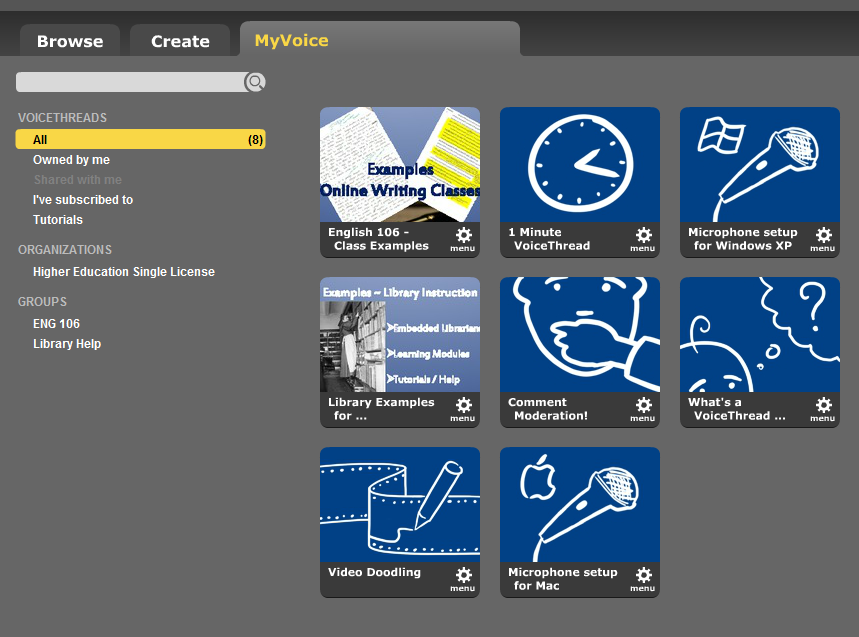

No comments:
Post a Comment